Video
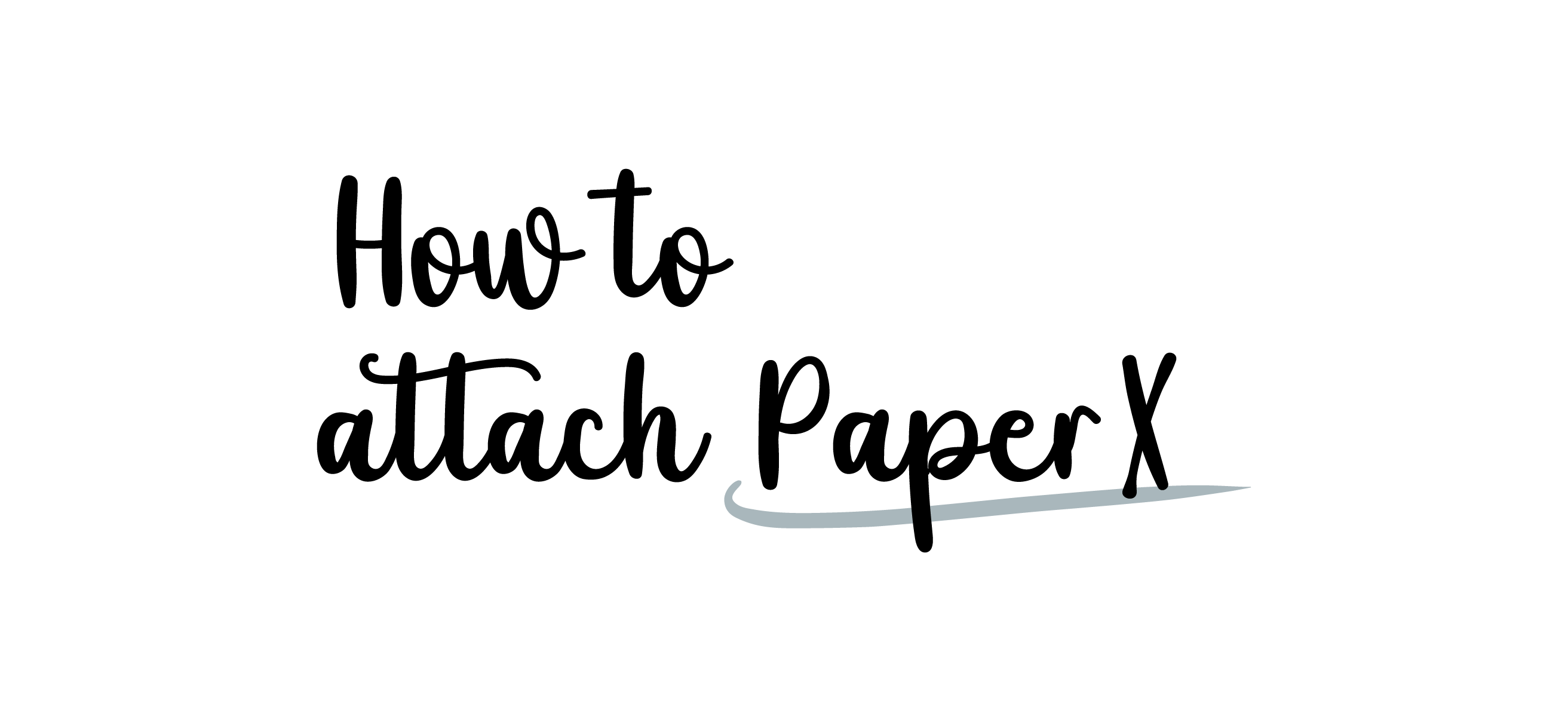
Keep it clean
Remove dust from under the magnetic tires by rubbing the anti-slip attachment with your fingers or a slightly damp kitchen roll until the dust is gone.
Install PaperX
Place the PaperX™️ film on your iPad. Attach the magnetic strips to the side edge of your iPad. The rough surface of the film should face up.
Then hold the film with one hand and apply pressure to the magnetic strip.
Ready to go, Houston
PaperX™️ should now sit firmly on your iPad. If you remove it frequently, the adhesion may decrease. However, you can restore it by cleaning the film and your iPad! We recommend cleaning PaperX under water or with an isopropyl alcohol solution if necessary.

Want to get €5 back? If you recommend PaperX to your friends, you will get €5 back for each order at the end of the month.
We do not want to create an opaque pyramid network here, so you should only recommend it for two reasons:
1. You are convinced of the product.
2. You think your friend will benefit from it.
Still questions?
PaperX doesn't work for me anymore
If you remove PaperX often, dirt can build up, which reduces adhesion. Try to clean your iPad and the film. Make sure there is no dust under the black magnetic strips and that you press them firmly onto the iPad when attaching them.
To remove the dust, you can run your finger over the magnetic strip and remove the dust.
Then apply a lot of pressure to the magnetic strip and PaperX should hold firmly again.
If you still have problems despite these steps, please contact our support.
How can I clean Paper X?
We recommend cleaning PaperX with a dust-catching microfiber cloth and wiping under water or with an isopropyl alcohol solution if necessary.
Can I use my magnetic case with PaperX?
Our entire team uses magnetic cases with PaperX. Since such cases tend to take the film with them when opened, it is important to keep the iPad and the film clean. This should solve the problem.