The new Apple Pencil Pro: Everything you need to know ✏️✨
We have tested the new Apple Pencil Pro extensively and will now show you what has changed and how good the new Apple Pencil really is.
Design and compatibility 🖋️ (only compatible with the new iPads)
Around five and a half years after the Apple Pencil 2, Apple has finally launched a successor. The Apple Pencil Pro looks similar at first glance, but the inner values have changed. The magnets inside have been moved further apart to make room for the new sensors and cameras in the new iPads. This means that the new Pencil is only compatible with the latest iPad Air and iPad Pro models.
Realistic drawing and shading 🎨
One of the most impressive new features is the realistic representation of the shadow on the iPad display. The Apple Pencil Pro detects the rotation and changes the shadow of the selected tool in real time. This ensures an even more natural drawing experience, especially for artists and designers.
Practical pressure detection and haptics 💡
The new Apple Pencil Pro has a pressure sensor that triggers different actions in different apps. In Apple's Notes app, a menu is displayed that appears right next to your hand. This allows faster access to tools and settings. The pen also offers haptic feedback, which makes working even more intuitive.
Advanced features in third-party apps 📱
For this test, I also got access to beta versions of updates to various third-party apps. In Procreate, the pressure sensor can display an eyedropper, in Adobe Fresco a special menu is displayed, and in SketchUp various functions can be activated. These adjustments make the Apple Pencil Pro a versatile tool for creative professionals.
Find My and pricing 🔍💰
The new Apple Pencil Pro can now also be found via the Find My app. This is particularly useful if you misplace the pencil. It costs €149, the same as the Apple Pencil 2. The line-up has been expanded to include the new Pencil Pro, which is only compatible with the latest iPads.
Conclusion 🏁
In summary, the new Apple Pencil Pro offers useful and practical improvements. It is a great tool for anyone who draws or writes a lot on the iPad. The only drawback is the lack of compatibility with older iPad models. Nevertheless, the Apple Pencil Pro represents a solid development.
What do you think of the new Apple Pencil Pro? Feel free to write your opinions and experiences in the comments. Thanks for reading and see you next time!

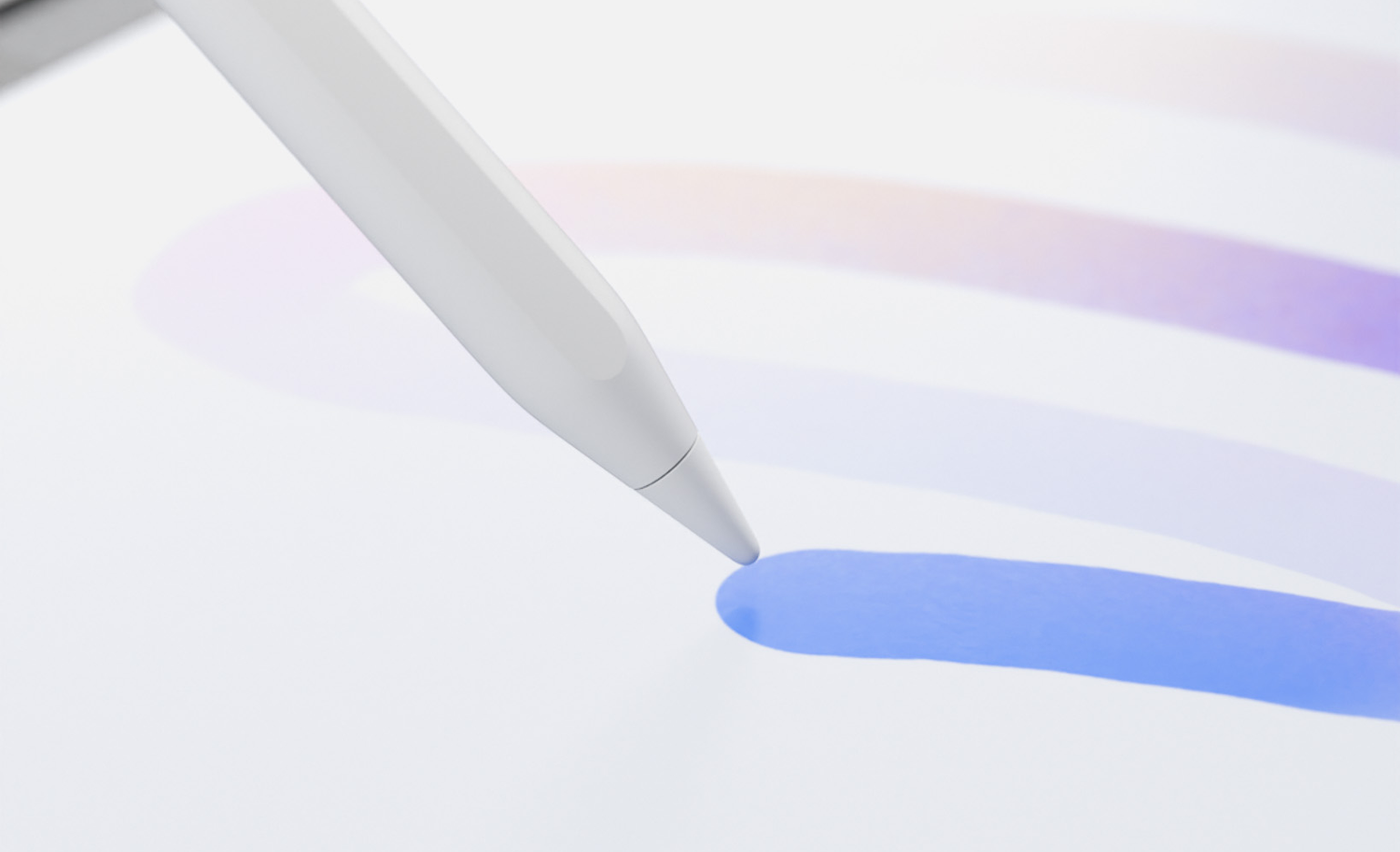
Leave a comment
This site is protected by hCaptcha and the hCaptcha Privacy Policy and Terms of Service apply.