GoodNotes vs. Notability: The Comparison (2024) ✍️
For over a decade, GoodNotes and Notability have been the two leading apps for digital note-taking. Both apps are highly rated and offer unique features that set them apart from other apps. But which is the better choice? Here's a detailed comparison to break down the differences and find the best app for your needs.
User interface and navigation 🗂️
GoodNotes:
- Interface: List or grid view
- Sorting: By name, date or file type
- Menu: Search, Share documents, Quick access
- Tools: Settings, Bulk Editing, Notifications, GoodNotes Shop
GoodNotes offers a versatile interface that allows you to view notes either as a list or as a grid. The menu at the bottom of the screen provides quick access to the most important functions, while the icons in the top right provide additional tools. This structure is particularly useful for users who manage many different types of notes and documents.
Notability:
- Interface: Split view with sidebar
- Organization: folders and subdivisions
- Menu: Bulk editing, sharing, new folders/subdivisions, search, import, Notability gallery
Notability uses a split view, where the left sidebar contains folders and dividers, while notes are displayed on the right. This organization allows quick access to all notes and documents, which is especially convenient for users who prefer a minimalist and efficient way of working.
Comparison: In terms of user interface, Notability has a slight advantage as the sidebar allows easier access to all notes and folders. This is especially useful for users who need to quickly switch between different notes and projects.
Note taking and document management 📝
Notability:
- Note creation: Quick and easy with standard templates
- Organisation: compartments and subdivisions, up to 5 levels deep
- Navigation: Seamless vertical scrolling
Notability makes note-taking very easy. One click of the corresponding button immediately creates a new note within the selected subject. This simplicity makes Notability ideal for users who want to create notes quickly and efficiently.
GoodNotes:
- Note creation: Two-part process with different document types
- Organization: Vertical levels, tested up to 10 levels deep
- Search: Optical Character Recognition (OCR) for handwritten notes
GoodNotes offers more flexibility in note-taking. Users can choose from different document types and customize page templates. This may seem complex to some users, but it offers more options for customizing and organizing notes.
Comparison: Both apps offer robust note-taking and document management tools. Notability is easier and faster to use, while GoodNotes offers more customization options and a powerful search function.
Tools and features 🎨
Common features:
- Tools: Pen, highlighter, eraser, lasso tool, text box
- Customization: color, style, pressure sensitivity
- Handwriting recognition: Handwriting-to-text conversion
- Shape recognition: shape recognition and filling
Notability:
- Unique features: Favorites bar for quick tool selection, pencil tool for a paper-like writing experience
GoodNotes:
- Unique features: Integrated flashcard creator for creating flashcards directly from notes
Comparison: Notability offers a favorites bar that makes it easy to quickly access frequently used tools, while GoodNotes offers a unique study aid with its flashcard maker. Both apps have their strengths, but the choice depends on individual needs.
Additional functions and synchronization 🔄
PDF and image annotation:
- Both apps offer comprehensive tools for annotating PDFs and images, making them ideal for study and professional applications.
Audio recordings:
- Notability: Real-time synchronization of audio recordings with notes, ideal for lectures and meetings
- GoodNotes: Added audio recording feature in 2023, but without real-time sync
Flashcards and math conversion:
- GoodNotes: In-app flashcard creator, ideal for learning and revision
- Notability: Math conversion tool for recognizing mathematical symbols and equations
Synchronization and backup:
- GoodNotes: iCloud sync and third-party backup (Dropbox, Google Drive, OneDrive)
- Notability: Sync and backup only with Notability Plus, also supports third-party backup
Comparison: GoodNotes offers better integration of learning tools and more comprehensive backup options at no extra cost. Notability shines with its audio syncing and math conversion tool, but some features are hidden behind a subscription.
Pricing and updates 💰
GoodNotes:
- Costs: One-time purchase price of €8.99
- Updates: Regular updates for all users
Notability:
- Cost: Free version with premium subscription (12.99 € annually)
- Updates: Some features only available with subscription
Comparison: GoodNotes offers a more cost-effective solution with a one-time purchase price and regular updates for all users. Notability's subscription model can be more expensive in the long run, but offers a free basic version for occasional users.
Conclusion and recommendation 🏁
Both apps have their strengths and weaknesses. Notability is ideal for users looking for a simple and quick note-taking app, while GoodNotes offers more customization options and learning tools. Choosing the best app ultimately depends on individual needs and preferences.
Recommendation for both apps: PaperX 📄
No matter which note-taking app you choose, using our PaperX magnetic paper sheet can greatly improve the writing experience on your iPad. PaperX offers a paper-like surface that makes writing and drawing more natural while not making the screen annoyingly matte :)


Leave a comment
This site is protected by hCaptcha and the hCaptcha Privacy Policy and Terms of Service apply.